Login to your account. Under your order history you will see "Manage Your Subscription". Under your current size, click "Edit Product" and select "Swap Product". Select your new size, and save!
You can also edit the quantity, or access additional tools by clicking the "Manage Subscription" button on the right hand side.
Contact info@onecondoms.com if you need any help – we’re happy to edit the details of your subscription for you!
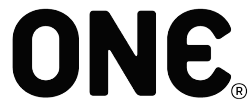



Share:
How do I see my past purchases?
How do I change my shipping address and payment info?